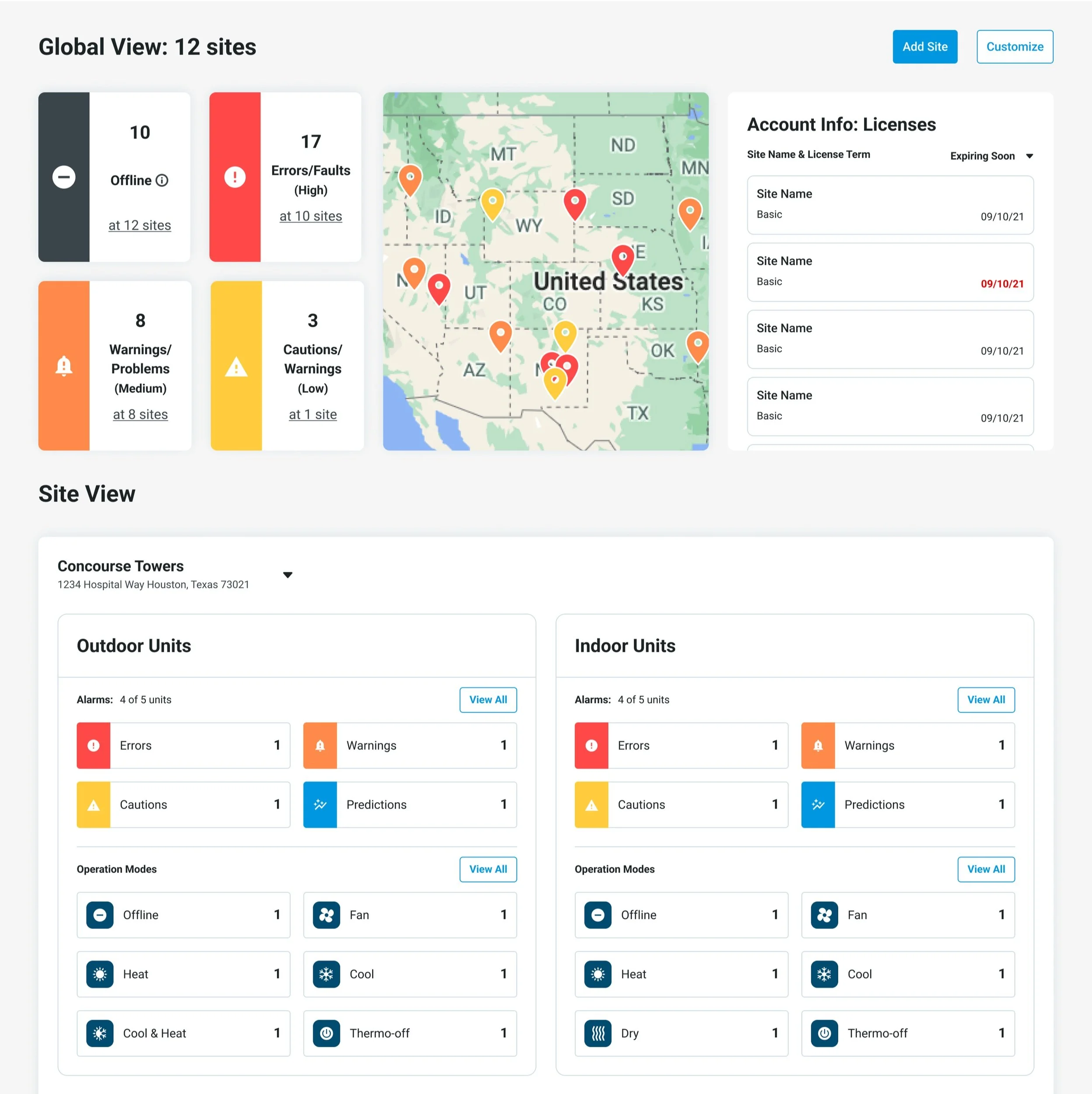Daikin hero cloud app
A responsive web app to remotely monitor, diagnose, and troubleshoot HVAC equipment that had $1M in revenue in it’s first year.
Year
2021-2024
Client
Daikin
Project Overview
Daikin HERO Cloud is a responsive web application designed to empower HVAC service technicians and building owners to remotely monitor and diagnose HVAC systems with ease. The app provides intuitive data visualizations, diagnostic tools, and alarm notifications, helping building owners and service technicians to manage their HVAC systems more efficiently.
It integrates with Daikin’s VRV Simple Edge Device, a hardware device attached to rooftop units (RTUs). The Simple Edge collects data from these units and transmits it to the HERO Cloud via a cellular signal.
Role & Duration
I served as the Lead UX Designer on the Daikin HERO Cloud project from Q4 2021 to Q3 2024. My responsibilities included:
Ideating and iterating on early concepts, and refining throughout the design cycle
Conducting usability studies and interview style testing with HVAC technicians and sales associates
Presenting designs and gathering feedback from stakeholders
Delivering final wireframes and UI designs for development handoff
I worked closely with a cross-functional team, which included a product manager, outsourced engineers, a visual designer, another ux designer, as well as our client team.
Key Features
Multi-site Remote Monitoring: Manage multiple sites in one view.
Live & Trending Data Visualization: Real-time data for active units, alongside historical trends.
Refrigerant Flow Animation: Visual representation of outdoor and indoor unit refrigerant flow.
Alarm Notifications: Instant alerts for troubleshooting issues.
Controlled Access: Role-based access to ensure secure usage.
Predictive Maintenance: Proactive alerts for potential system issues before they escalate.
Challenges & goals
These insights became the foundation for our redesign efforts.
Lack of Actionable Data
The existing dashboard failed to display critical, time-sensitive data or provide actionable insights.
audience misalignment
The data presented did not serve the needs of all user personas, including building owners, sales reps, and service technicians.
USER goal
Our goal was to empower building owners and service technicians with quick, digestible information that would reduce cognitive load and minimize site visits by enabling effective remote diagnostics.
limited troubleshooting tools
Technicians lacked the necessary tools to access and troubleshoot alarms efficiently, limiting their ability to resolve issues remotely.
business goal
By streamlining remote troubleshooting, we aimed to save time and costs for building owners and service technicians.
Discovery & Research
We began with two weeks of in-depth user interviews with service technicians and sales representatives. Through these sessions, we mapped out user motivations, pain points, and high-priority tasks. We also evaluated the existing alpha interface to identify usability gaps.
Based on user feedback, we rapidly iterated on low fidelity wireframes to address identified pain points. Regular design reviews with stakeholders ensured that we stayed aligned with both user needs and business goals. During this phase, we also refined user flows to ensure that common tasks could be completed as efficiently as possible.
wireframing & iteration
We developed interactive prototypes to simulate the most common task flows and conducted four rounds of usability testing. This process helped us validate our design direction and make necessary adjustments based on real-world usage. For example, during testing, we discovered that technicians needed quicker access to high-priority alarms, prompting us to add direct links to the most critical issues.
prototyping & user testing
final design & handoff
After refining our designs based on feedback, we delivered final high-fidelity designs using our design system with an ample amount of annotations for handoff to development.
Key features & design highlights
⁎
Key features & design highlights ⁎
dashboard redesign
The alpha version of the Dashboard lacked critical information and made it difficult for technicians to quickly diagnose issues.
To address this, we divided the dashboard into two sections: one for a global view of all sites and one for site-specific details. This allowed users to get a high-level overview of their entire system and easily drill down into specific sites to take action.
BEFORE
after
equipment detail page
The Equipment Details Page is the core of the app, where technicians interact with HVAC unit data. The alpha version lacked an intuitive flow and didn’t provide enough actionable data.
To improve it, we added:
Scannable top-level data for quick access to key metrics.
Links to the highest-priority alarms to streamline troubleshooting.
Animated piping diagrams to visualize system flow.
Real-time and trending data for each unit to aid in decision-making.
These changes transformed the page into a comprehensive troubleshooting hub.
Before
after
schedules
The Schedules feature was a new addition for Daikin, as their previous software only allowed technicians limited capabilities with a cumbersome process and lack of visualizations.
To improve this, we enhanced the functionality by:
Creating distinct event types for different controls, enabling users to quickly scan a time period and understand the events at a glance.
Supporting both single-unit and global-unit scheduling, offering technicians the flexibility to manage individual units or entire systems from one place.
Displaying key parameters associated with each event, ensuring that both technicians and building owners have a clear understanding of what to expect during each event.
Day view
week view
results & impact
Upon implementing our design improvements, Daikin launched the beta version of the app in September 2022 and the public release in November 2022. Our work led to significant improvements in user satisfaction, particularly among technicians and building managers who could now:
Troubleshoot and diagnose alarms remotely, reducing the need for site visits.
Access real-time HVAC data and make informed decisions based on live system performance.
Streamline daily workflows, increasing overall productivity.
The app now has 25 core features and drove $1M in revenue in its first year. My team also participated in the launch conference in Austin, where we received valuable feedback from industry professionals. The app is now available for national access as of February 2023 and is used in the monitoring center of Daikin Headquarters in Texas.