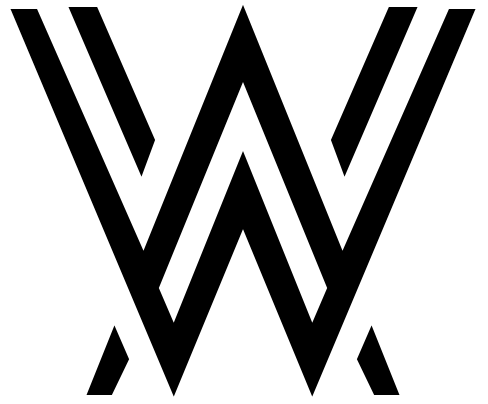Daikin HERO Cloud Services
A responsive web app to remotely diagnose and troubleshoot HVAC equipment.
Embedded content: https://www.youtube.com/watch?v=nUn5JfBsiXM
OVERVIEW
Daikin HERO Cloud is a responsive web application that was created to give consumers data visualizations for their HVAC equipment, as well as remotely troubleshoot and diagnose alarms.

The app works in tandem with Daikin HERO Simple Edge, the hardware device attached to rooftop units (RTUs). The Simple Edge captures the data from the RTUs and sends it to the HERO Cloud via a cellular signal. The main features of the app include:
- Multi-site remote monitoring
- Live and trending equipment data visualization
- Outdoor and indoor unit refrigerant flow animation
- Alarm notifications for troubleshooting
- Controlled access
- Predictive maintenance
ROLE & DURATION
I was the UX designer leading this project from Q4 of 2021 to present day ideating early concepts, presenting regularly to stakeholders, and delivering final wireframes and designs for handoff. I worked with a cross-functional team that included 1 product manager, a team of outsourced engineers, 1 visual designer, and one overseeing designer.
CHALLENGES
We conducted in-depth interviews to gather information regarding their motivations, highest priority tasks, and challenges with the current alpha user interface (UI). After gaining insight into the challenges of the alpha model and possible solutions, we started wireframing and iterating. Some of the main pain points were:
- The dashboard didn’t include valuable time sensitive information, allow users to take immediate action, and was lacking data visualizations.
- The data and images shown weren’t serving all personas (building owners, sales representatives and service technicians.)
- There was a lack of control and tools over data pulled from the cloud that would allow technicians to troubleshoot alarms.
GOALS & SOLUTIONS
User goal: We want to empower building owners and service technicians to quickly evaluate and diagnose alarms at their sites while also showing data that is easily digestible. We want to reduce cognitive load and minimize travel to sites with remote monitoring.
Business goal: We want to ensure that alarms can be diagnosed and troubleshot remotely, saving time and money for building owners and service technicians.
PROCESS
We started with two weeks of in-depth interviews with service technicians and sales representatives. We helped them navigate certain tasks in the alpha version and drilled down on pain points, improvements and added features they would like to see. We had biweekly design reviews with our client team to ask questions and further understand the processes and product.
As we continued through the Design Thinking process, we continually made changes based on user feedback, while also keeping budget, timeline, and development feasibility in mind. Throughout the year and a half on this project, we conducted four rounds of user testing via Zoom, gathering more and more information about triggers, motivations, pain points, and goals. We gathered requirements and started nailing down improved user flows and prioritized pages and features. We worked our way across the application changing each flow and then testing it with our testing participants.
Two of our most important pages that I will share in depth are the Dashboard and the Equipment Details page.

The Dashboard in alpha didn’t have all of the quick-access information that users needed. It didn’t fully reveal the system status and operation information at individual sites for technicians to troubleshoot if there was an issue.
To solve these problems, we divided the dashboard into two parts: One part keeps a global view of all sites, and one provides a site-specific view. This allows users to have a global status view of all their sites, while also being able to drill down into specific site information on the same page. The dashboard follows a simple hierarchy with priority alarms first, license expiration warnings, dates, and data second, and specific site data and operation modes last.
We also dedicated a significant amount of time and research to the Equipment Detail page since this is the “meat” of the application. The alpha version lacked information hierarchy and valuable data that service technicians were looking for. It forced users to navigate away from the equipment to troubleshoot because there was no easy flow or links between the pages. We also added scannable top-level values above the piping diagram, along with even more helpful information and settings in the left side panel.

To improve the Equipment Detail page, we focused on adding:
- Data points
- Links to the highest-priority alarm
- Components with corresponding symbols
- Links to indoor units
- Animated piping diagrams
- Live and trending data for each unit
All piping diagrams were improved visually to have larger pipes, components, labels, and a coordinating sensor panel with symbols, values, and icons. Once these updates were complete, the page became much more powerful and easier to use.


RESULTS

Based on our design solutions, Daikin launched the beta version of the app in September 2022 and launched publicly in November 2022. We delivered an incredibly beneficial tool for service technicians and sales representatives selling Daikin equipment. My team attended a conference in Austin for the launch of the application to address questions and see how people responded. It will be available for national access this coming February. You can find the landing page for HERO Cloud App below. The last features I worked on was onboarding, setup, and customer service pages, and now I am currently working on indoor unit controls.
Check out the marketing site here.





- Role
- Lead UX Designer
- For
- Client
- Medium
- Web & Mobile